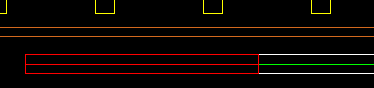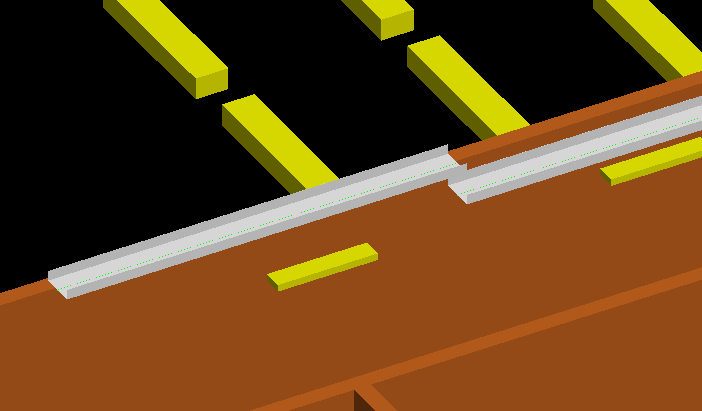How to Edit Raceways Heights
-
Select
 (Modify Raceway Height). Select Raceway segment.
Opens the Edit Height dialog.
The Absolute Height field shows current Raceway height.
(Modify Raceway Height). Select Raceway segment.
Opens the Edit Height dialog.
The Absolute Height field shows current Raceway height.
- Enter new height manually or click Select to select from Select Installation Height dialog, and click OK. Raceway segment has changed height.